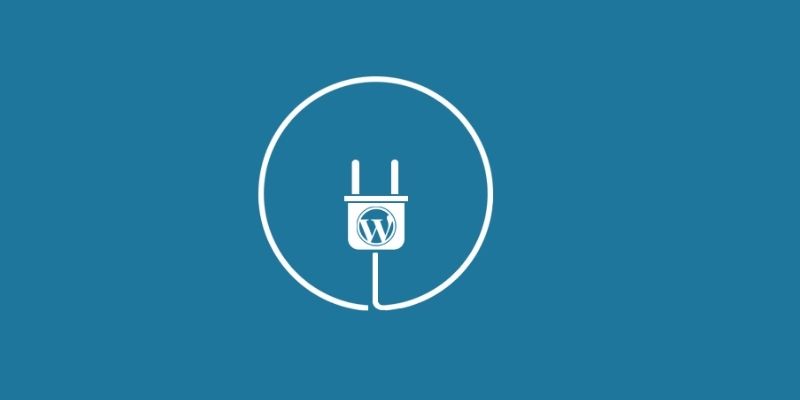Discord started its journey as a platform primarily for gamers. But with time, it has evolved into a versatile hub that people now use to plan events, share hobbies, and work together on projects. The platform offers remarkable features, including voice and text chat, video conferencing, role permissions, and lots of customization. Discord is a great place to build and manage online communities.
However, running a busy server can take a lot of time. Fortunately, automation can help you stay organized, make things easier for you, and help you save your precious time. If you don't know how to automate Discord, here are some simple ideas for Discord automation. So, keep reading and learning, and make your server run more smoothly!

7 Discord Automation Ideas
Follow any of the mentioned Discord automation ideas to make tasks like automatically welcoming new members and sending scheduled messages easier for you:
Automatically Greet New Server Members
When someone new joins your Discord server, it will be good to welcome them automatically. Discord has a built-in option to show a simple welcome message, but you can also take it further. Using a bot, you can send a custom welcome message. It will help new members feel at home. You can guide them to important channels, like announcements, rules, or how-to guides. It helps them understand how the server works. Users will easily understand what's expected from everyone. It also saves moderators time and keeps everything organized. A good welcome message sets the tone. It makes sure members know where to start as soon as they join.
Automate Discord Messages on a Schedule
People often send messages to your Discord server, like weekly discussions, event reminders, or monthly updates. You don't have to do it manually every time. You can use tools or bots to schedule these messages in advance. For example, you can set a reminder to clean up the member list every month. It saves time and helps keep your server active and organized. Add some variety if you don't want to send the same message each time. Use a list of messages in a spreadsheet or a randomizer tool to pick a different message every time. It will help things feel fresh and less repetitive.
Automatically Assign Roles
Discord roles are very flexible. It can be used in many creative ways. You can create custom roles for different groups or tasks instead of having admins and regular members. With the help of bots, members can even choose their roles by clicking a button or reacting to a message. For example, members can pick roles like knitter or macrame in a crafting server to show their interests. You can create roles like marketing, sales, or HR in a work server to organize your team. Roles can also send automatic invites or alerts to certain groups, like reminders for meetings or events. It makes communication easier and keeps your server organized and fun to use.
Create Images in Discord with DALL·E.
You can make your Discord server more fun and creative by using DALL·E. It is an AI tool that creates images from text prompts. You and your friends or team members can type a simple sentence in a channel with the right setup. Then, DALL·E will turn it into an image right away. It is great for having fun, sharing ideas, or even creating quick visuals for projects. You can see what others are creating, too. It will make it feel like a shared creative space. Adding AI image generation can boost engagement and help you explore ideas more visually and interestingly.

Auto-Respond to Frequently Asked Questions
People on Discord servers often ask the same questions. You don't need to answer them again and again. Instead, you can set up an auto-responder bot to reply for you. You can create a simple system that sends automatic replies when someone types certain phrases or questions. For example, if someone asks, how do I join the event? The bot can instantly send the answer. It saves time and helps new members get quick answers. It will also keep your chat organized. Some tools also let you use filters so your bot only responds when needed. It's a smart way to manage common questions with less effort.
Send Messages from Spreadsheets or Tasks
If you use Discord for work, you can talk with your team through different channels while managing tasks with tools like Notion or Google Sheets. Switching back and forth between apps can be tiring and time-consuming. A smart solution is to connect these tools to Discord using automation. For example, you can set it up whenever a new task is added to a spreadsheet. A message is automatically sent to your Discord channel. It keeps everyone updated without needing to send messages manually. It's a great way to improve teamwork and save time. It is best to make sure nothing important is missed.
Connect Discord with Other Social Channels
Discord is a great way to stay connected with your followers, whether you are a content creator or streamer. You can make things even easier by linking your social media accounts to your Discord server. For example, when you post a new video on YouTube or go live on Twitch, an automatic message can be sent to a specific Discord channel to inform your community. It helps keep everyone updated without having to post manually every time. It also brings more attention to your new content and keeps your server active. Some tools can help you set this up quickly and smoothly. Now, you can focus more on creating and less on updating.
Why Automate Discord?
You must be wondering why you should automate Discord. Here are some reasons to understand why automate Discord.
- Save Time: Scheduling messages like reminders or announcements saves time, as you don't have to send them manually.
- Keep Your Server Active: You can keep your server with automated messages, even when you're not online.
- Increase Engagement: Sending messages at the best times, no matter the time zone can increase engagement.
- Share Important Updates: You can share updates like product launches or limited-time offers quickly and easily.
- Stay Consistent: Help you stay consistent by ensuring important messages are always sent on time.
- Help Teams Stay Organized: Using automation, you can keep everyone informed and on the same page.
Conclusion:
Running a Discord server can be fun. However, it also takes time and effort, especially as your community grows. That's why using automation is such a smart move. It helps you handle repetitive tasks and keeps things organized. It will also make your server more welcoming and active without you having to be online all the time. Automation tools can make your life easier. Even if you are not tech-savvy, there are easy ways to set things up using tools or simple bots. Start small with one or two automations and see how they help.