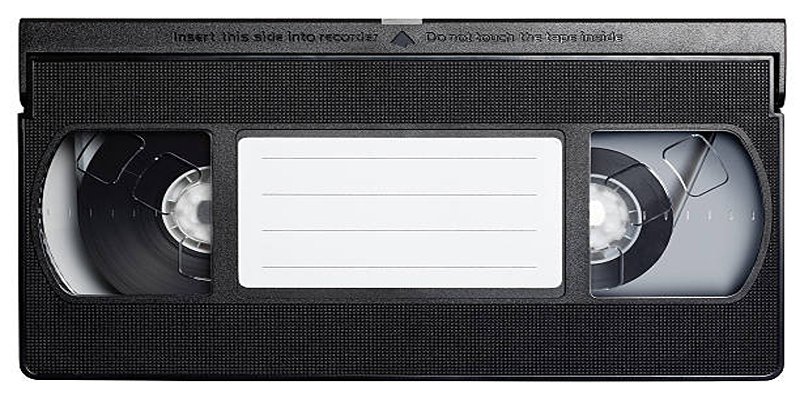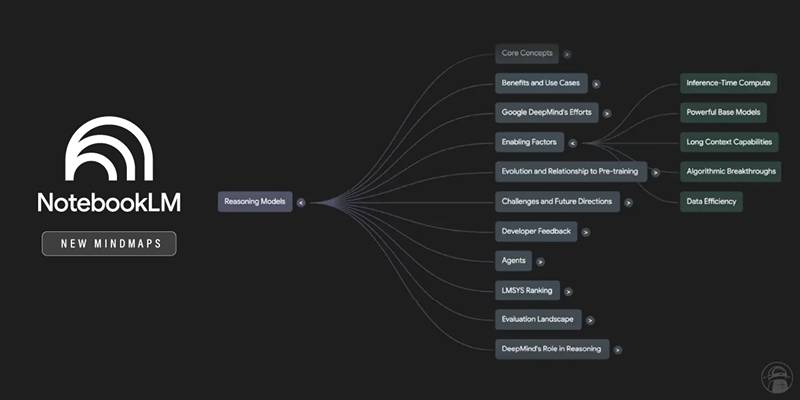Creating a slideshow is easy. Making it look good is where most people get stuck. Maybe you've seen someone's presentation that looked clean, sharp and worked. Chances are, they didn't use the app's default themes. Most built-in themes are okay but overused. If you want your presentation to stand out, it helps to bring in some fresh designs. The good news? You don't have to pay for them.
There are plenty of ways to add free themes to your slideshow, whether using PowerPoint, Google Slides, or another tool. You just need to know where to look and how to use what you find. Let's walk through a few places where you can find quality themes and how to get them working in your next project.
Free Tools to Find Slideshow Themes
SlidesCarnival
SlidesCarnival is a free resource built for people who don't want to spend time designing slides from scratch. The site has dozens of templates for Google Slides and PowerPoint. What sets it apart is that many themes are designed with a purpose—pitch decks, school presentations, reports, etc. So you're not just getting colors and fonts; you're getting layouts that match real use cases.
Each theme has 25–35 slides, including title pages, content layouts, charts, and icons. They're easy to use: you click a button to copy it to your Google Slides or download the PowerPoint file. No sign-up, no hidden costs. If you're new to this kind of thing, it's one of the simplest ways to improve your slides without fuss.
Canva
Canva is known for making design accessible to people who don't design for a living. It also has a growing set of free slideshow templates. These templates mix static slides and animated ones, giving you more visual options if you're aiming for something more modern.

You can search themes by color, style, or type of presentation. A key feature here is the drag-and-drop editing. You don't need to know about layout design or alignment. Canva takes care of that. You pick a theme, swap out the placeholder content, and you're done.
While Canva does have a paid version, many slideshow themes are free. You just need a free account to use and edit them. You can download the presentation as a PowerPoint file or present it directly from Canva when ready.
Slides
Slidesgo is another great source of free Google Slides and PowerPoint themes. The styles range from minimalist to colorful and bold, with categories like “education,” “marketing,” “medical,” and more. It’s like SlidesCarnival but with a slightly different flavor in terms of visual style.
One thing Slidesgo does well is include consistent visuals. Many templates come with icons, illustrations, and color schemes that feel cohesive, which helps make your presentation feel more polished. You can filter themes by color, style, or even popularity. The templates are downloaded directly as .pptx files or saved to your Google Drive with one click.
Slidesgo also shows you a preview of every slide in the deck before you download anything. This saves time because you know exactly what you're getting, and there's no surprise once you open the File.
GraphicMama
GraphicMama offers free presentation templates, but the supply isn't as big as the others. Still, the designs here tend to feel more playful and creative—great for people looking for something a bit different. Think hand-drawn characters, comic-style icons, bold illustrations, and fun layouts with an informal feel that breaks away from traditional corporate styles. These themes can add energy and humor to your slideshow without feeling messy or off-brand.
They offer templates for both PowerPoint and Google Slides. Downloading doesn’t require an account, and the site is easy to navigate. While the free selection is limited compared to SlidesCarnival or Slidesgo, it’s still worth checking out if you’re tired of standard layouts and want a theme that brings some personality and charm to your work.
How to Use a Free SlidesCarnival Theme in Google Slides?
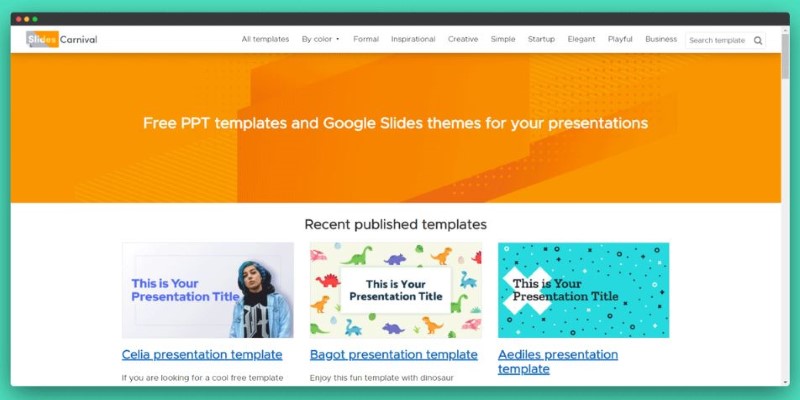
Let’s say you’ve found a theme you like on SlidesCarnival and want to use it for your next project. Here’s how to do it:
- Go to SlidesCarnival.com and browse the templates. You can filter by style or type. Once you find one you like, click on it. You’ll see a preview of all the slides in that theme.
- Scroll down, and you'll see two buttons—one for Google Slides and one for PowerPoint. If you're using Google Slides, click the Google Slides button. This will open a view-only file in your browser.
From here, you’ll want to save a copy:
- Go to File> Make a copy > Entire presentation. This saves a full version of your own Google Drive.
- Once the copy is made, the File will be fully editable. You can change the text, swap out images, adjust colors, or delete slides you don't need.
- If you want to merge these theme styles into another project, copy and paste individual slides or import them via File> Import slides from another presentation.
That's it. You now have a professionally designed set of slides for free.
Conclusion
With your app, you don't need to settle for the same old default slideshow themes. There are plenty of high-quality, free options if you know where to look. SlidesCarnival, Canva, Slidesgo, and GraphicMama all offer easy-to-use templates that can instantly improve your presentations' look and feel. Most of these templates are ready, so you won't spend hours tweaking fonts or rearranging boxes. Instead, you can focus on your message while still looking polished. Whether you're putting together a school project, business pitch, or just a quick update, adding a better theme is one of the simplest upgrades you can make—no design degree required.