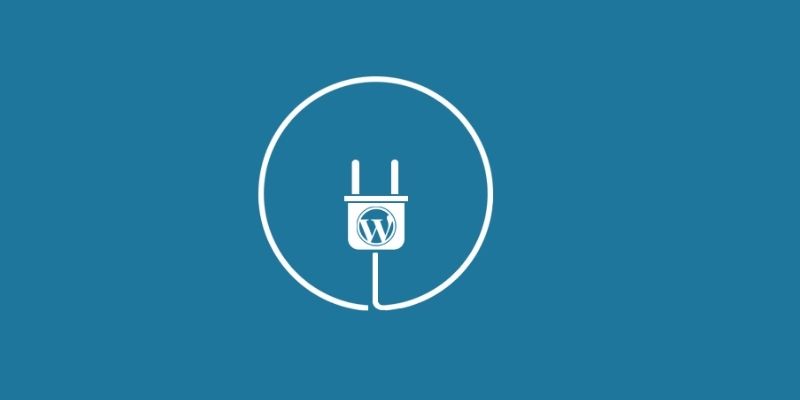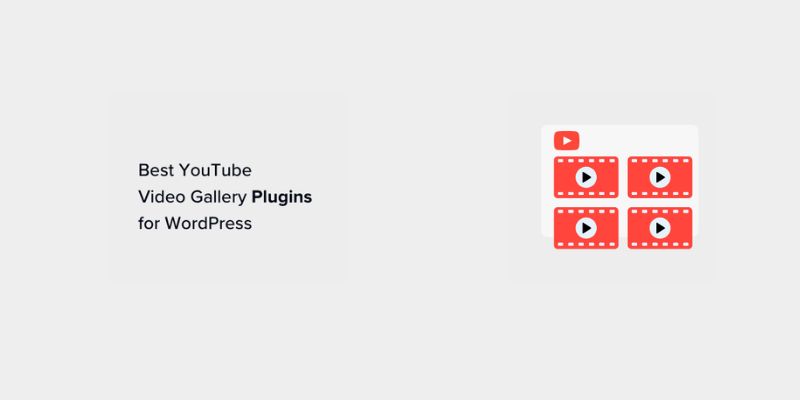Google has rolled out a new update to NotebookLM, its AI-powered research and note-taking platform, introducing an interactive mind map tool alongside multilingual support. These new features aim to elevate user productivity, information visualization, and global accessibility. As NotebookLM continues evolving into a next-generation learning and organization assistant, this update further aligns the tool with researchers, students, and professionals seeking structured ways to explore and articulate complex information.
The addition of mind mapping and expanded language compatibility marks a critical phase in NotebookLM’s development. It demonstrates Google's focus on creating deeper, intuitive, and inclusive AI experiences that cater to a broader audience while enabling a clearer synthesis of thoughts and data.
Visual Thinking With the Interactive Mind Map
At the heart of this release is the interactive mind map, a new interface that allows users to visualize their notes, sources, and AI summaries in an intuitive node-based structure. It is more than just a cosmetic shift—NotebookLM now enables users to see how information connects at a glance, which significantly enhances pattern recognition, critical analysis, and topic exploration.
Previously, NotebookLM offered summaries, source citations, and in-document querying. These features remain, but the mind map now introduces a spatial navigation system for better idea discovery. Users can interact with topics as expandable trees or networks, tracing relationships between concepts generated from their notes or uploaded documents.
The map is not just a static diagram. It updates dynamically based on user queries and highlighted topics, allowing a fluid exploration of themes. It makes it easier to follow lines of reasoning, cross-reference arguments, or identify gaps in understanding—all of which are critical in academic and professional environments.
Semantic Intelligence Behind the Visualization
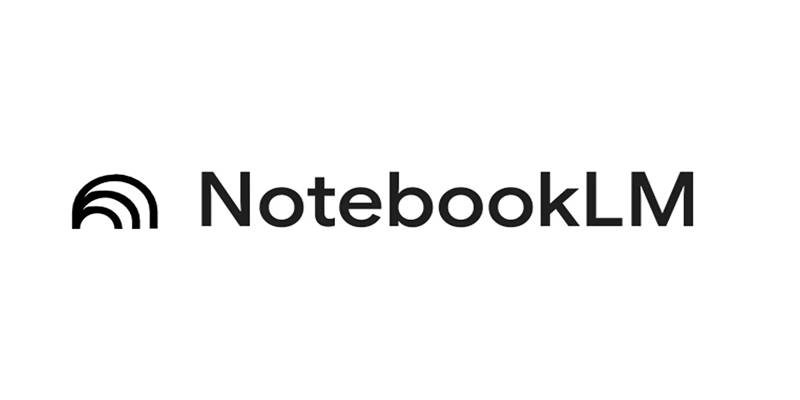
NotebookLM doesn’t simply display connections—it infers them. Google has equipped the platform’s mapping interface with semantic intelligence, meaning relationships between concepts are suggested based on AI comprehension of the content rather than manual tagging or predefined hierarchies.
This smart approach enables users to generate mind maps that reflect real contextual links across disparate sources. For example, when combining interview transcripts with academic articles or meeting notes with strategy documents, NotebookLM can identify aligned themes, contradictions, and supporting statements. These are visually linked in the mind map and can be expanded to display source excerpts or AI-generated interpretations.
Multilingual Support Expands Global Accessibility
Another major update is the introduction of multilingual support, broadening the usability of NotebookLM beyond English-speaking audiences. Google has now enabled the platform to understand and process content in over 100 languages, including popular global tongues like Spanish, Hindi, French, Mandarin, Portuguese, Arabic, and more.
This enhancement ensures that users can upload content in their native language and still benefit from NotebookLM’s summarization, Q&A, and now mind-mapping features. It significantly increases the platform’s value to international researchers, multilingual teams, and global educators.
The multilingual support goes beyond basic translation. NotebookLM can maintain contextual integrity across languages, preserving tone, nuance, and meaning when summarizing or suggesting links. It prevents misinterpretation and allows users to extract insights confidently, regardless of the language of origin.
Furthermore, cross-language compatibility means that users can work with mixed-language source sets—a crucial capability for international academic literature, multinational business documents, and multicultural content environments.
Research Integrity and Grounded AI Responses
Despite these visual and accessibility improvements, NotebookLM retains its original research-focused foundation. Users continue to receive attributed answers, highlighted source texts, and AI explanations that remain tethered to document evidence. The mind map and multilingual features build on—not replace—these core offerings.
AI responses still reference specific documents the user uploads, making it suitable for structured academic work, legal analysis, or business intelligence. The platform’s approach prevents hallucinated answers, as all AI outputs are generated exclusively from the user’s content and supported by citations. It ensures that any connections drawn in the mind map are rooted in verifiable information.
Even with the multilingual addition, source integrity remains uncompromised. Users working with content in multiple languages still receive grounded responses, as the platform uses a translation-independent layer of semantic understanding before outputting summaries or map nodes.
Revamped Interface and User Flow
To accommodate the new features, Google has adjusted NotebookLM’s user interface. The left panel now displays traditional source and notebook views, while the main canvas can toggle between a textual summary view and the interactive mind map. It allows seamless switching depending on task needs—whether users prefer linear reading or conceptual exploration.
The platform also supports tagging, highlighting, and pinning, helping users mark critical map nodes or sections for quick access. NotebookLM continues to automatically cluster related concepts and offers filtering tools to focus on specific documents or topics.
Users can interact with the AI via natural language input and request expansions on nodes, extract relevant data, or synthesize new summaries based on chosen branches of the mind map. It enhances workflow continuity, as users no longer need to exit the map view to prompt new insights or conduct deeper investigations.
Integration Potential with Google Workspace Ecosystem

NotebookLM’s update signals a likely trajectory toward deeper integration with the Google Workspace ecosystem, which could further expand its utility across productivity and enterprise applications. While it currently functions as a standalone AI note-taking assistant, the newly introduced features suggest compatibility with tools like Google Docs, Drive, and even Google Translate in future iterations.
With the mind map enabling a spatial breakdown of content, there’s clear potential for NotebookLM to interface directly with shared Google Docs or generate mind maps from collaborative Docs files. Similarly, the multilingual support aligns well with Google's broader language tools, hinting at a pipeline where users might switch seamlessly between NotebookLM, Translate, and Docs without losing context or structure.
Conclusion
The latest update to Google’s NotebookLM reinforces its role as a cutting-edge AI assistant for researchers, students, and professionals. By adding an interactive mind map and multilingual support, the platform has expanded both its cognitive depth and global reach.
Users can now visually explore their notes and sources, understand complex connections, and do so in the language they’re most comfortable with. NotebookLM remains firmly grounded in document-based learning, offering transparent AI interactions that prioritize trust and accuracy.