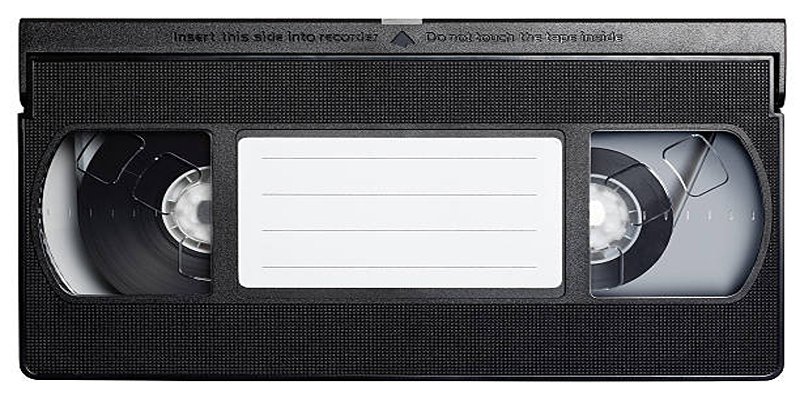Choosing the right ecommerce platform is a crucial step in launching a successful online store. Your store’s performance depends on how flexible, fast, and user-friendly the platform is. That’s why it’s important to compare multiple ecommerce solutions before making a decision. You need features that align with your product type and sales strategy. A strong platform simplifies SEO, inventory management, payments, and shipping. It should also scale as your business grows. That’s why we’ve selected five top platforms to compare.
Each one has strengths that make it ideal for businesses of different sizes and needs. Whether you sell handmade crafts or manage high-volume orders, there’s a solution that fits. This guide highlights five of the best e-commerce platforms—easy to use, scalable, and packed with features. You’ll find essential details, benefits, and pricing to help you choose with confidence..

Top 5 ECommerce Platforms
These are the best E-commerce platforms that can ease your work.
Shopify: Reliable and Feature-Packed
Shopify is one of the top ecommerce platforms for both small and large businesses. Setting it up is easy. You don’t need to have any technical skills to get started. The easy-to-use interface makes setting up a store a straightforward process. Additionally, it offers over 100 customizable themes to meet your specific needs. You can make an online presence that is unique to your brand. Shopify works with many payment gateways, which makes the checkout process easy. The SEO tools that come with it help your store show up higher in search results. It also offers excellent customer service, available 24/7 through chat or email. You can use Shopify’s mobile app to keep track of orders and inventory while you’re on the go. It works well with email, Facebook, and Instagram, among other marketing tools. Prices start at $39 a month. Shopify is also beneficial for new business owners because it enables dropshipping.

WooCommerce: Ideal for WordPress Users
If you already use WordPress, WooCommerce is a great choice. You can install it for free, and it works like a plugin. It’s easy to add to your site. It turns any WordPress website into a fully functional online store. Because it is so flexible, it is one of the best ecommerce software options right now. You can sell physical items, digital products, or subscriptions. It works with over 100 payment gateways and allows you to customize everything. You can change the look and feel of your store any way you want. WooCommerce also boasts great SEO capabilities, leveraging WordPress tools. You can use plugins to add features for shipping, taxes, or reporting. Developers can freely build on it because it is open-source. The costs depend on the plugins and hosting you choose. WooCommerce is ideal for small to medium businesses seeking full customization and control.
BigCommerce: Great for Growing Stores
BigCommerce has tools that can grow with your brand. It works well for businesses that need strong, built-in tools. It is one of the best ecommerce platforms that doesn’t charge transaction fees. You can sell on multiple platforms, including Amazon, eBay, and Instagram. It features built-in SEO tools to help you attract more search traffic. BigCommerce has advanced product filtering, support for multiple currencies, and the ability to group customers. These things make it easier for you to find more buyers. It also works with B2B and wholesale selling models. You don’t need apps from other companies for most things. That reduces extra costs and simplifies setup. The interface is simple and easy to use. Prices start at $39 a month. It’s great for sellers who need both strong performance and flexibility. You also receive valuable analytics to help you monitor your business’s growth.
Wix eCommerce: Beginner-Friendly and Visual
Wix eCommerce is for visual builders who want to be free to be creative. It is perfect for new and small businesses. You don’t need to know how to code to use its drag-and-drop tools to make your store. Templates are modern, stylish, and work perfectly on mobile devices. You can keep track of your stock, accept online payments, and distribute discount codes. Wix also lets you set up automatic shipping and tax settings. It features a mobile app that allows you to track your orders and communicate with customers. SEO tools help people find your store when they search for it online. Wix has plans that start at $27 a month and are very affordable. It’s a great platform if you want to design and use it easily. It’s easy to connect apps like Mailchimp, QuickBooks, and Printful. Wix is a great choice for artists, crafters, and small stores because it’s easy to use and powerful.
Squarespace: Best for Creative Businesses
Squarespace is great for businesses that place a high value on design. It features beautiful templates that are ideal for showcasing products. It works for artists, designers, and small businesses. You can easily make your store look clean and polished. You can sell items online, track your inventory, and use discount codes with Squarespace. It also has tools for email marketing, analytics, and recovering abandoned carts. You can pay with Stripe, PayPal, or Afterpay. You can sell subscriptions, services, or physical goods. Built-in SEO features are easy to use. By default, all templates are optimized for mobile devices. Prices start at $27 a month. It’s one of the best e-commerce software programs for creative sellers. The editing tools are simple and elegant, which is great for individuals who value branding and storytelling through images.
Conclusion:
Your success depends on choosing the right platform. Each platform meets a different need, from Shopify’s all-in-one tools to Squarespace’s design flair. This comparison helps you focus on what matters most: features, usability, and scalability. Use this guide to help you choose the best ecommerce platforms with confidence. These e-commerce software options are great for both starting a store and upgrading an existing one. Pick the one that best fits your business needs. Your platform is more than just software—it’s the foundation of your entire online business.